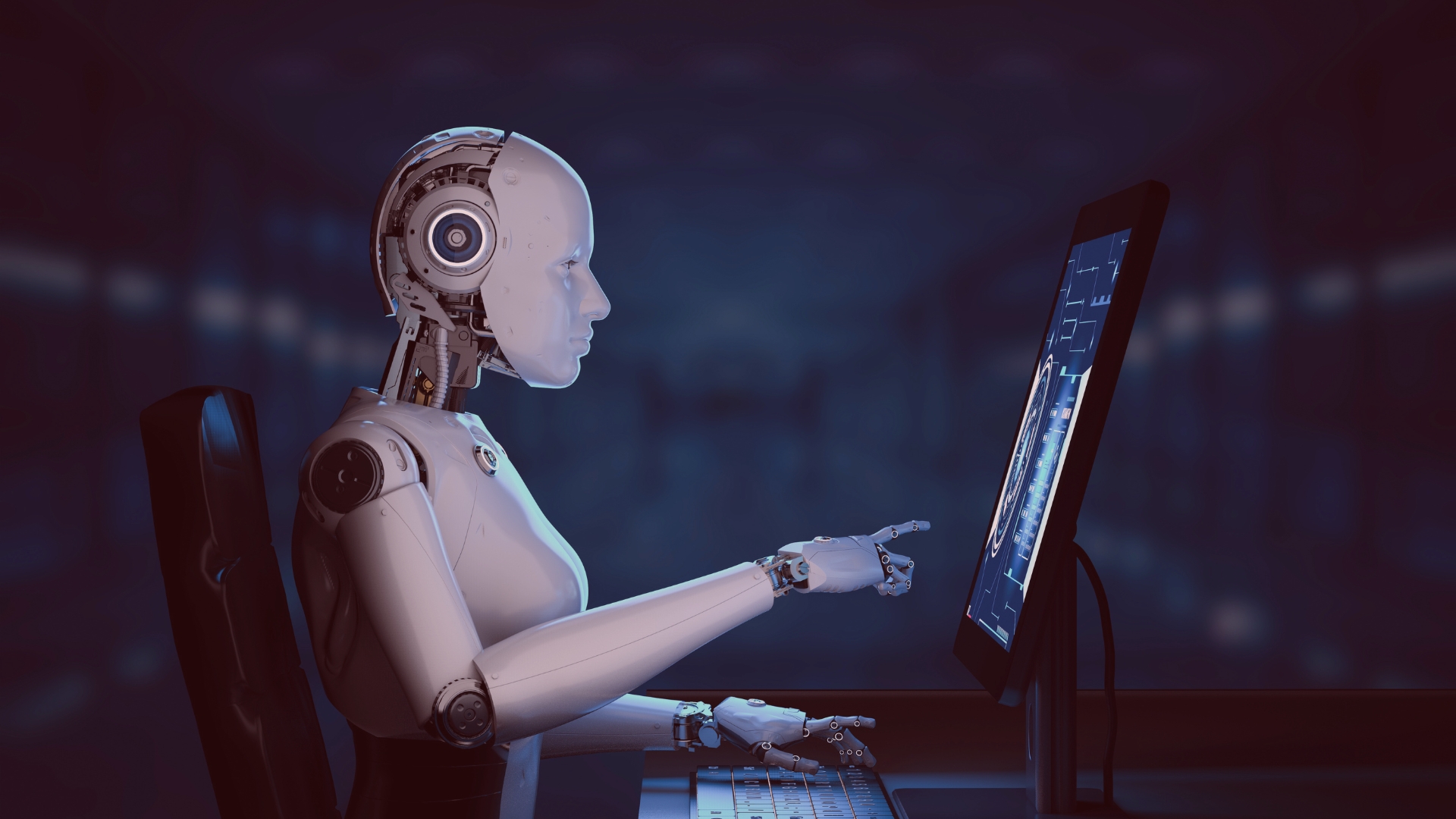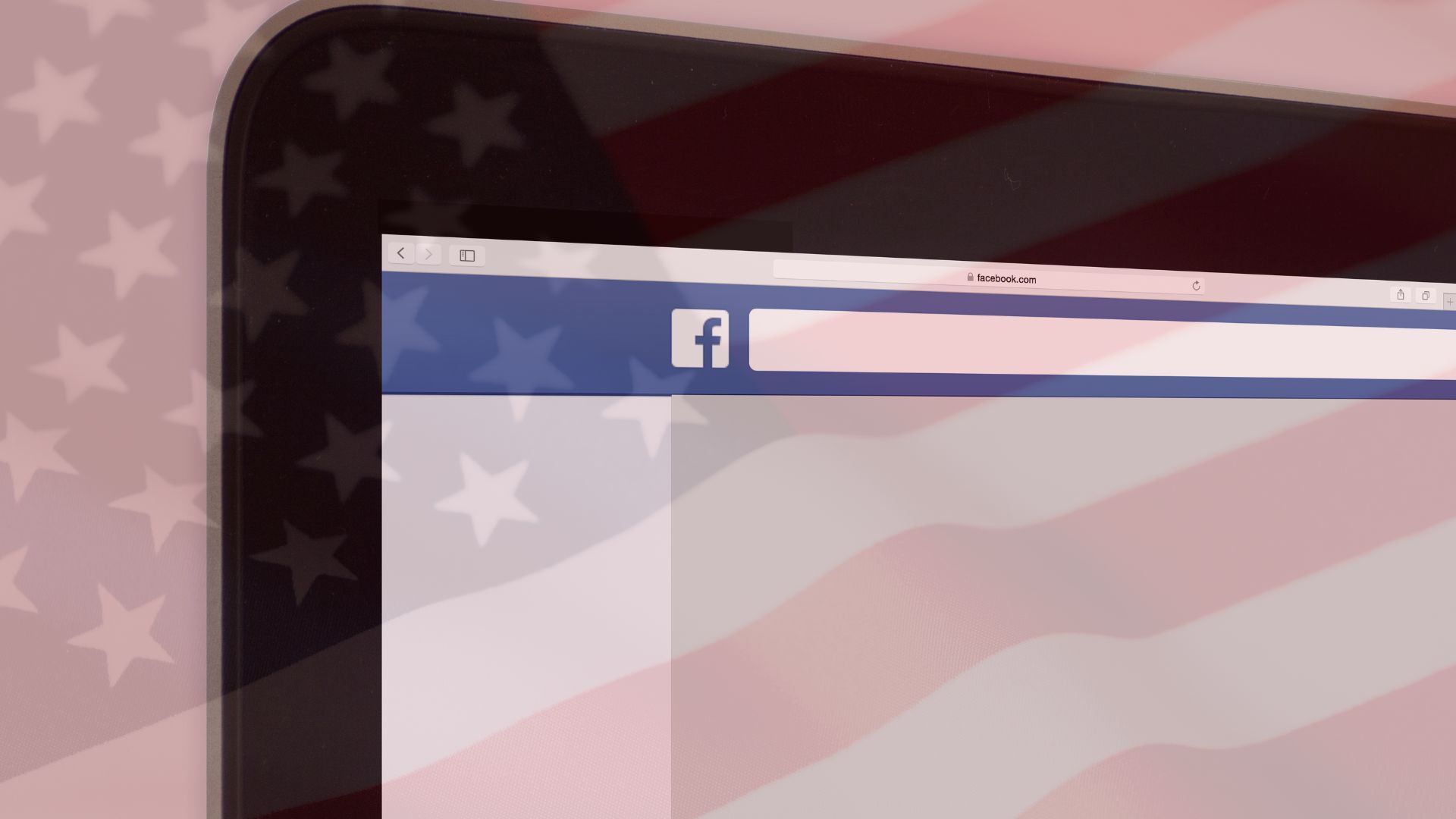Do you regularly use WhatsApp to exchange personal information? Then you should know that a new third party might be able to read along: Google’s “Gemini” artificial intelligence (AI). This development raises serious privacy questions and affects millions of Android users.
What Happened? Google’s AI Integrates with WhatsApp
Since early July 2025, Google’s Gemini assistant has offered its services within third‑party apps such as WhatsApp. According to a report by the website Ars Technica, Gemini analyzes and stores everything that happens on the smartphone screen for this purpose. This is said to occur even when users have previously deactivated such access. The entered data are reportedly stored on Google servers for up to 72 hours.
Particularly alarming: according to the report, U.S. users received an email from Google stating that these stored data may be read and processed by human employees and external service providers.
Google’s Statement: No Automatic Snooping?
Google has since responded and clarified the functionality to media outlets such as COMPUTER BILD. According to a spokesperson, data transmission to Gemini only takes place when users actively submit a request to the AI and the connection to apps is enabled. Gemini, they say, cannot read automatically. While Android users can start WhatsApp messages through the Gemini app, passive spying does not occur.
Despite this statement, the deep integration of Gemini into the Android operating system remains cause for concern for many users. Instructions on disabling the functions are often criticized as opaque and contradictory.
How Can You Protect Yourself? Tips for Android Users
Even if complete protection seems difficult, there are several steps to limit Gemini’s “snooping”:
Check and change your default assistant:
Verify whether Gemini is set as your default assistant. Go to Settings > Apps > Default apps > Digital assistant app. If you see “Gemini,” you can switch back to the classic “Google Assistant.” This should prevent Gemini’s automatic app access.
Restrict app permissions for Gemini:
Go to Settings > Apps, find the Gemini app, and tap it. Under “Permissions,” revoke access to other apps, the microphone, or other sensitive areas. The fewer rights Gemini has, the less it can interfere.
Disable data collection in your Google account:
Review your Google account privacy settings. Look for “Data from apps and services” (or similar). If Gemini is listed there, you can turn off data collection specifically for this service.
Delete activities in Gemini:
To remove already stored inputs, open Gemini’s activity menu. There are usually options to delete search and activity history.
Use caution:
The most effective protection remains digital restraint. Avoid sharing highly sensitive information via messenger services—especially when AI assistants are active.
FAQ: Gemini & Privacy—What You Need to Know
Is Google now reading all my WhatsApp messages?
According to Google, not automatically. Data transmission is said to occur only when you actively use Gemini and allow the app connection. Critics, however, question the transparency of this separation.
Does this affect iPhone users as well?
No. The issue concerns Gemini’s deep integration into the Android operating system. iPhone users who install the Gemini app separately have better control over permissions.
Are AI assistants fundamentally a privacy risk?
Yes. AI assistants learn by processing large amounts of data. Users should always be aware that their requests and interactions are often stored and analyzed.
What is the most privacy‑friendly alternative to WhatsApp?
There are several messengers with a stronger privacy focus, such as Signal or Threema. They offer end‑to‑end encryption and generally collect fewer metadata.
Conclusion: Digital Sovereignty Requires Active Users
The debate around Gemini shows yet again how fluid the line is between useful AI support and intrusions into privacy. While Google assures that users are in control, the deep system integration makes it hard to exercise that control. For Android users, it’s essential to actively review device settings and critically evaluate the permissions granted to AI services.